
External-DNS 是一款可以讓我們建立 ALB Ingress 的時候,自動將 ALB DNS 在 Route53 建立一組 DNS 的實用套件。
當然他也支援在 GCP/Azure 上面建立,只是這邊就只介紹 AWS 上如何做設定,以及如果 Route53 在另一個 Account 的話要怎麼做。 在 EKS 1.14 以上使用了 OIDC ,所以如果跨帳號就會需要使用 OIDC 做授權。
External-DNS 官方介紹:
Inspired by Kubernetes DNS, Kubernetes' cluster-internal DNS server, ExternalDNS makes Kubernetes resources discoverable via public DNS servers. Like KubeDNS, it retrieves a list of resources (Services, Ingresses, etc.) from the Kubernetes API to determine a desired list of DNS records. Unlike KubeDNS, however, it’s not a DNS server itself, but merely configures other DNS providers accordingly—e.g. AWS Route 53 or Google Cloud DNS.
In a broader sense, ExternalDNS allows you to control DNS records dynamically via Kubernetes resources in a DNS provider-agnostic way.
Prepare
-
ALB Ingress Controller needs to be installed on EKS cluster.
如果沒有安裝的話可以參考我的文章進行安裝, 文章連結
Setup with Single AWS Account
其實只有一個帳號的話,設定上很容易,按照官方的說明就可以了。
-
建立授權給 Route53 的 IAM Policy, 並指配給 EKS Service Role
{ "Version": "2012-10-17", "Statement": [ { "Effect": "Allow", "Action": [ "route53:ChangeResourceRecordSets" ], "Resource": [ "arn:aws:route53:::hostedzone/*" ] }, { "Effect": "Allow", "Action": [ "route53:ListHostedZones", "route53:ListResourceRecordSets" ], "Resource": [ "*" ] } ] }
-
安裝 External-DNS 在 EKS / 驗證安裝
或參考附錄我的 YAML, 修改帳號及 Role Name, 再 Apply to cluster 就可以。 附錄
也可以
--domain-filter指定要控制的 Domain, 避免影響到其他 Domain.
Setup with Cross-Account (Route53 Zone and EKS in different account)
這邊就會比較複雜, 也是這篇要講的重點。 在 EKS 1.14 以上使用 OIDC 的部分,設定上會比較不一樣。
環境假設:
有兩個 AWS Accounts, 分別是 Root Account & EKS Account.
Root Account: 管理 Route53 Hosted Zone
EKS Account: 管理 EKS Cluster
建立 Route53 Permission:
我們需要建立這個授權建立 Record 的 IAM Policy 在 Root Account
{
"Version": "2012-10-17",
"Statement": [
{
"Effect": "Allow",
"Action": [
"route53:ChangeResourceRecordSets"
],
"Resource": [
"arn:aws:route53:::hostedzone/*"
]
},
{
"Effect": "Allow",
"Action": [
"route53:ListHostedZones",
"route53:ListResourceRecordSets"
],
"Resource": [
"*"
]
}
]
}
建立 OIDC Identity Provider:
要在 Root Account 做, 因為我們是要把 EKS Account 連結到 Root Account。
請在 Root Account 建立 IAM Identity Provider
Provuder Type - 請選擇 OpenID Connect
Provider URL - 請填入 EKS Account EKS Cluster 的 OIDC URL。
Audience - 請填入sts.awsamazon.com
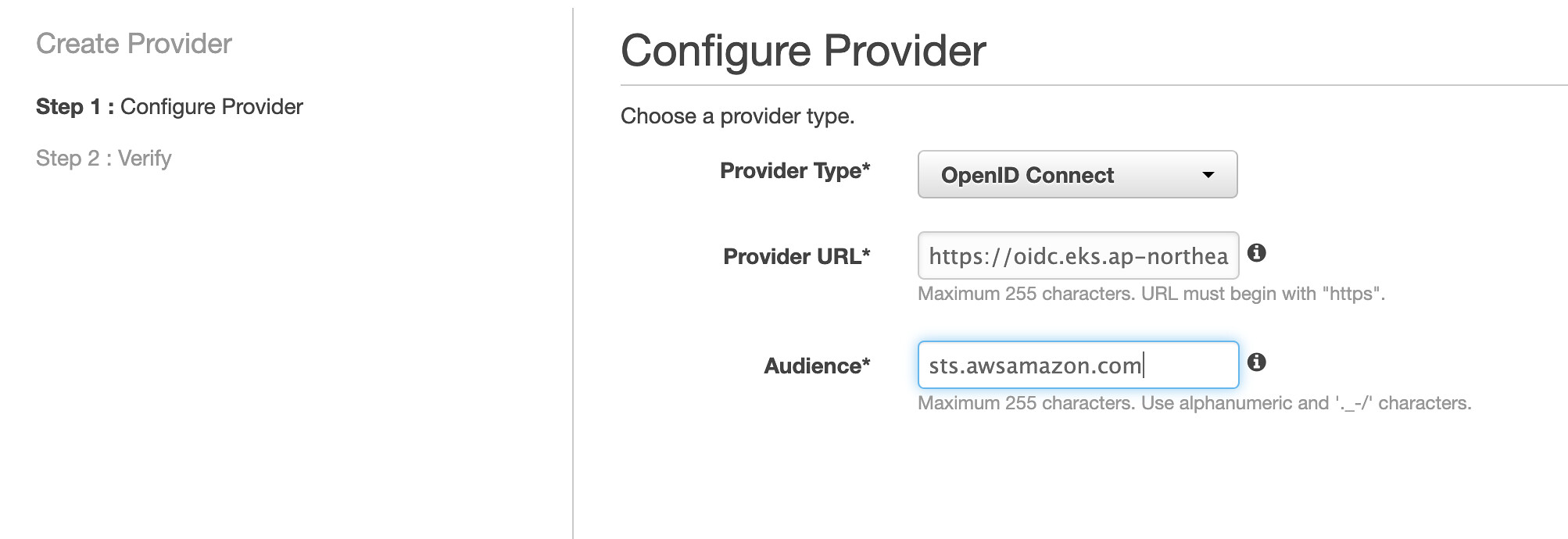
建立 IAM Role:
接下來需要在 Root Account 建立一個 IAM Role 給剛剛建立的 Identity Provider 套用。
請選擇 Web Identity 類型建立 IAM Role, 並選擇剛剛的 Identity Provider & Audience。
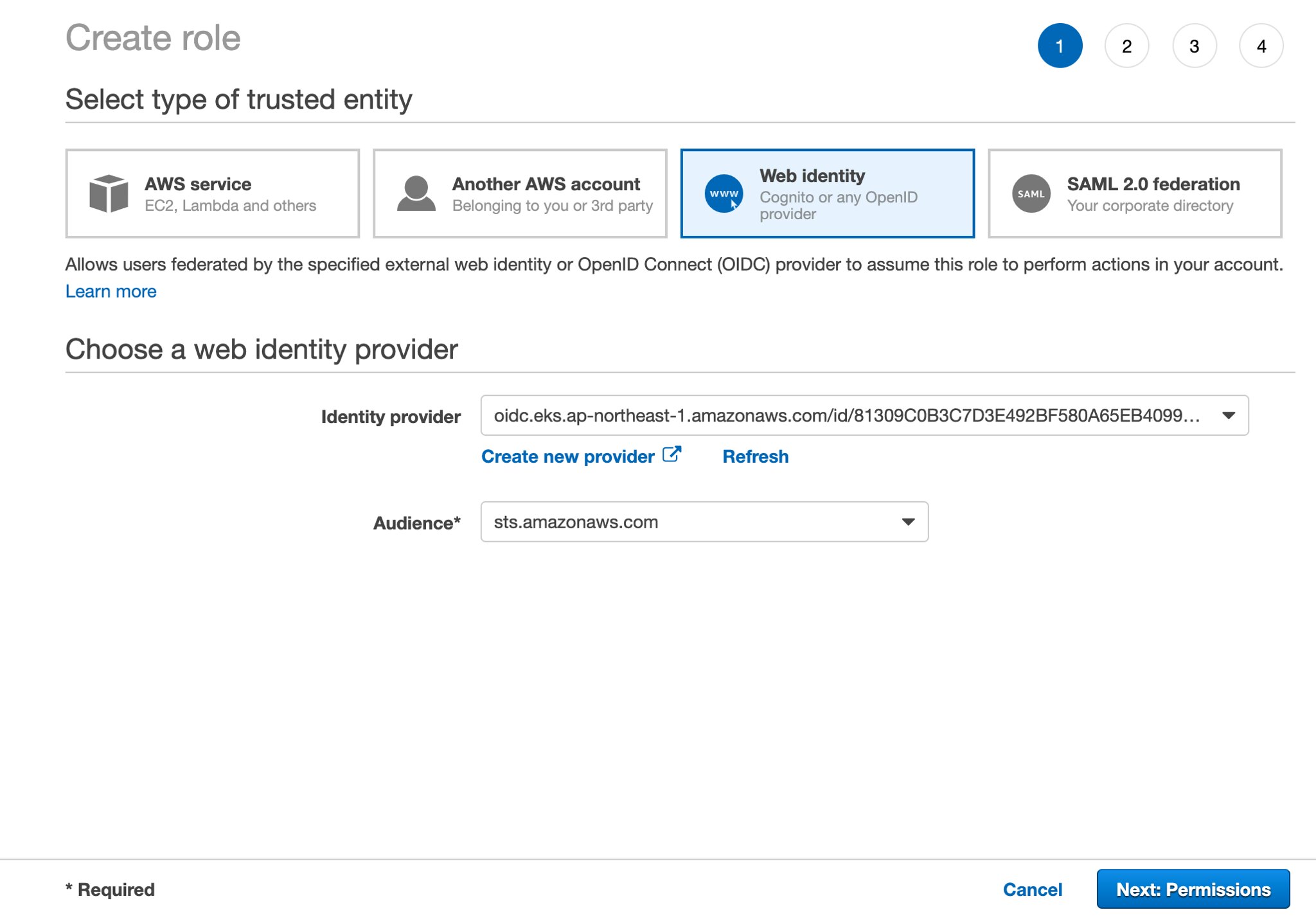
修改 Trusted Relationship (optional):
我們要對 trusted relationship 做一些修改。 (直接編輯 trusted relationship YAML)
- 將
aud改成sub - 將
namespace改成serviceaccount
改完之後應該會像這樣
{
"Version": "2012-10-17",
"Statement": [
{
"Effect": "Allow",
"Principal": {
"Federated": "arn:aws:iam::0729292222:oidc-provider/oidc.eks.ap-northeast-1.amazonaws.com/id/81309C8WWMNK2BF580A65EB4099B"
},
"Action": "sts:AssumeRoleWithWebIdentity",
"Condition": {
"StringEquals": {
"oidc.eks.ap-northeast-1.amazonaws.com/id/81309C8WWMNK2BF580A65EB4099B:sub": "system:serviceaccount:default:external-dns"
}
}
}
]
}
安裝 External-DNS:
參考官方安裝教學
或參考附錄,直接修改我的參考 YAML 裡的帳號跟 Role Name, 然後 Apply to Cluster.
可以
--domain-filter指定要控制的 Domain, 避免影響到其他 Domain.
跟 Single Account的不同:
在附錄裡的 YAML , Account ID & Role Name 請填入 Root Account 的 ID 跟 Role Name. (我們前幾步驟建立的那個 Role)
附錄
-
External-DNS YAML
apiVersion: v1 kind: ServiceAccount metadata: name: external-dns # If you're using Amazon EKS with IAM Roles for Service Accounts, specify the following annotation. # Otherwise, you may safely omit it. annotations: # Substitute your account ID and IAM service role name below. eks.amazonaws.com/role-arn: arn:aws:iam::{{ account_id }}:role/{{ iam_service_role_name }} --- apiVersion: rbac.authorization.k8s.io/v1beta1 kind: ClusterRole metadata: name: external-dns rules: - apiGroups: [""] resources: ["services","endpoints","pods"] verbs: ["get","watch","list"] - apiGroups: ["extensions"] resources: ["ingresses"] verbs: ["get","watch","list"] - apiGroups: [""] resources: ["nodes"] verbs: ["list","watch"] --- apiVersion: rbac.authorization.k8s.io/v1beta1 kind: ClusterRoleBinding metadata: name: external-dns-viewer roleRef: apiGroup: rbac.authorization.k8s.io kind: ClusterRole name: external-dns subjects: - kind: ServiceAccount name: external-dns namespace: default --- apiVersion: apps/v1 kind: Deployment metadata: name: external-dns spec: strategy: type: Recreate selector: matchLabels: app: external-dns template: metadata: labels: app: external-dns # If you're using kiam or kube2iam, specify the following annotation. # Otherwise, you may safely omit it. annotations: iam.amazonaws.com/role: arn:aws:iam::{{ account_id }}:role/{{ iam_service_role_name }} spec: serviceAccountName: external-dns nodeSelector: app: system containers: - name: external-dns image: registry.opensource.zalan.do/teapot/external-dns:latest args: - --source=service - --source=ingress - --provider=aws - --policy=upsert-only # would prevent ExternalDNS from deleting any records, omit to enable full synchronization - --aws-zone-type=public # only look at public hosted zones (valid values are public, private or no value for both) - --registry=txt - --txt-owner-id=my-hostedzone-identifier securityContext: fsGroup: 65534 # For ExternalDNS to be able to read Kubernetes and AWS token files




